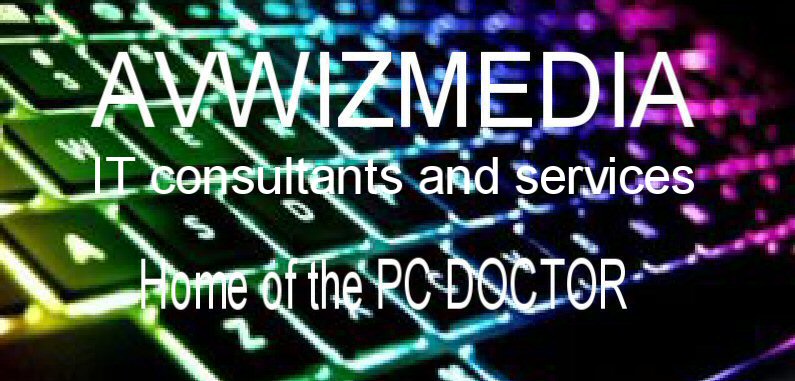
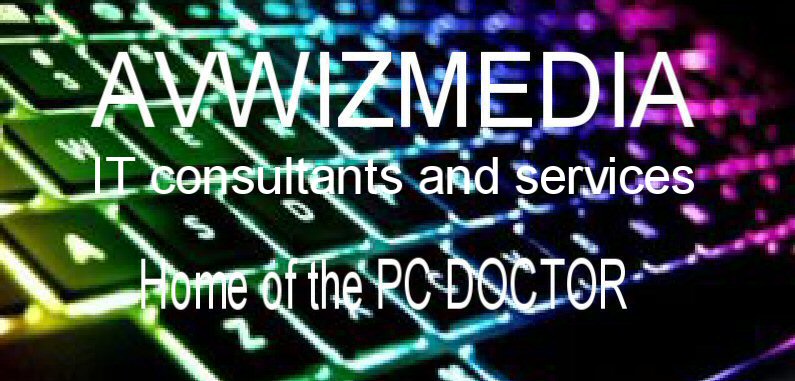
Security 101
How easy is it to create a strong password for
your computer?
OK so lots of idiots use either password or something equally stupid but
protecting your personal files should be important enough to you that you have a
strong password and NEVER write it down next to the pc. Should your house get
robbed, they do NOT simply take the pc but the password written down next to it.
This gives them all your data such as credit card info (we all shop online these
days) or bank account info, so I personally use a 10 character alphanumeric
password that becomes 128 bit encrypted and is almost impossible to break.
Other password hints - do NOT use family names or animals or date of brth you
are giving away info that hackers can use to get your credit info and run with
it, before you even have a chance to stop them.
NEVER POST THE FOLLOWING INFO ONLINE!!
full name / date of birth / place of birth / social security number / bank
account info / credit card number and Mothers' maiden name unless in a secure
page online and there is a lock icon on your browser.
The first and most important part for your security has to be your router.
MOST ISPs do lock down the router so you are using a secure network,they leave
out the MOST important step.
Changing the login, and since 99% of all routers use admin for the user name and
admin for the password, anyone within range can simply login to the router! By making a few simple changes,they can lock you out of your own network!
Back that up by changing the default login so you are effectively locked out of
your own router.
Fortunately there is a way around this,unplug your router for at least a minute
and it will revert back to its default settings.
The next step is your browser,while it is well known that Internet exploder as I
call it is terrible,the new browser from Microsoft is no better so rather than
using IE or Edge there are others out there and depending on who you listen to
you will either most likely choose either Google Chrome which shortly will use
10% more RAM to allow you to surf (this is supposedly to help with the Intel
Spectre bug) this has already been patched by Microsoft.
This is a chip bug and a browser has NO way to do this AND every time you use
Chrome it tracks you and sends that data to Google.
Firefox is another well known alternative that runs faster than chrome with less
RAM and there is even a smaller browser that is far speedier than either of
these called Seamonkey that is secure out of the box and uses less drive space.
All of these have default settings that need to be changed such as using DO NOT
TRACK for sites that use cookies in an attempt to follow you around the net for
advertising purposes.
One of the biggest headaches is third party cookies,the ones you use to enter
secure sites are one thing,but the third party variety are widely used by
hackers to gain entry to your system via your browser so it is best to disable
them.
A quick word about so called password managers,they have ALL been hacked with
the exception of the built in kind that reside in your browsers, so use them
rather than an outside app.
So now with your router and browser set you think you are safe?
NO You need a virus and malware scanner and ransomware protection as even with
the above steps there are sites that will toss files onto your pc without your
knowledge. There is also the chance that you may inadvertently click on a page
with bugs on it that can penetrate your security, so you do need these to stay
safer.
VIRUS SCANNERS
while win 10 ships with defender which in most cases is fine I prefer using
Sophos home alongside for added protection and it is FREE and while the first
scan may take hours,it is well worth the time as it misses NOTHING plus allows
for 10 more devices to be protected.
MALWARE PROTECTION can best be done via malwarebytes as it covers
trojans,trackers,bots and unwanted programs that sneak into your pc.
RANSOMWARE last year IT got started and there seems to be no end in sight but
BitDefender has come up with a flu shot for ransomware, when it senses a ransom
attack it sends back a message that this pc is already infected and it leaves
you alone.
A backup plan should also be part of your overall security plan as this will
help avoid a disastrous situation such as if your hard drive crashes or a bad
update does a number on your pc. This can best be done with OneDrive which comes
with all versions of windows after win 7 and is easy to setup and can be set to
load your data back to the pc if necessary as you can set up a boot sector on
this backup. This would allow you to boot off the OneDrive to recover your pc in
the event of such a disaster.
©2023 avwizmedia,Inc. all rights reserved